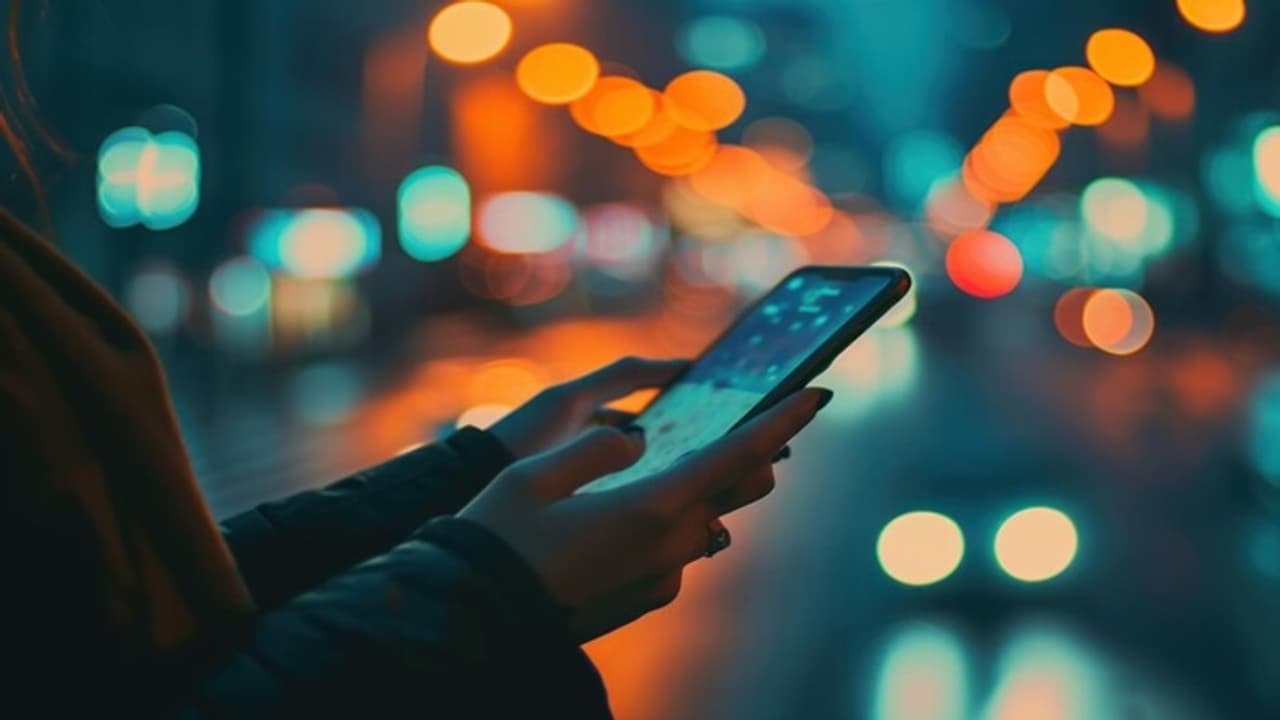Tired of your Samsung Galaxy's battery dying too fast? From simple screen adjustments to disabling power-hungry features, learn how to maximize your phone's battery life with these practical tips.
Let's face it, one of the biggest annoyances of contemporary living is having a dead phone battery in the midst of the day. It's not handy when your phone breaks down when you're in the thick of a contentious group chat argument or navigating to a new brunch spot. However, Samsung has released some advice that will help you get the most of your Galaxy phone for a long time. The majority of these methods for extending battery life don't even require an electrical engineering degree.

Lower your screen brightness
The screen on your Samsung Galaxy may be stunning, but it uses a lot of electricity. Minimizing your screen timeout and lowering the brightness can have a significant impact. Slide the brightness slider to the left by dragging it down from the top of your screen. You may also set your display to shut down more quickly when not in use; Auto Brightness and a 30-second timeout work well together.
Turn off extra apps
Turn off Bluetooth, GPS, and Wi-Fi if you're not using them. The battery life of each of these functionalities is diminished by their frequent connection searches. Use the pull-down fast settings menu to turn them off.
Disable Always on Display
Although Samsung's Always On Display is useful for quickly seeing messages or the clock, it also subtly drains battery life. To disable it completely or limit its display to certain times, navigate to Settings > Lock screen > Always On Display.
Use battery saver mode
For the benefit of your battery, turn on Power Saving Mode to limit background activities, reduce screen brightness, and sacrifice performance. You may either manually activate it or configure it to activate automatically by going to Settings > Device Maintenance > Battery.
Don't forget to update software
A hidden battery killer might be outdated software. Check Settings > About phone for any updates. Additionally, stop using programs like social media and email that sync all the time. Reduce the frequency of syncing or limit it to manual refreshes.