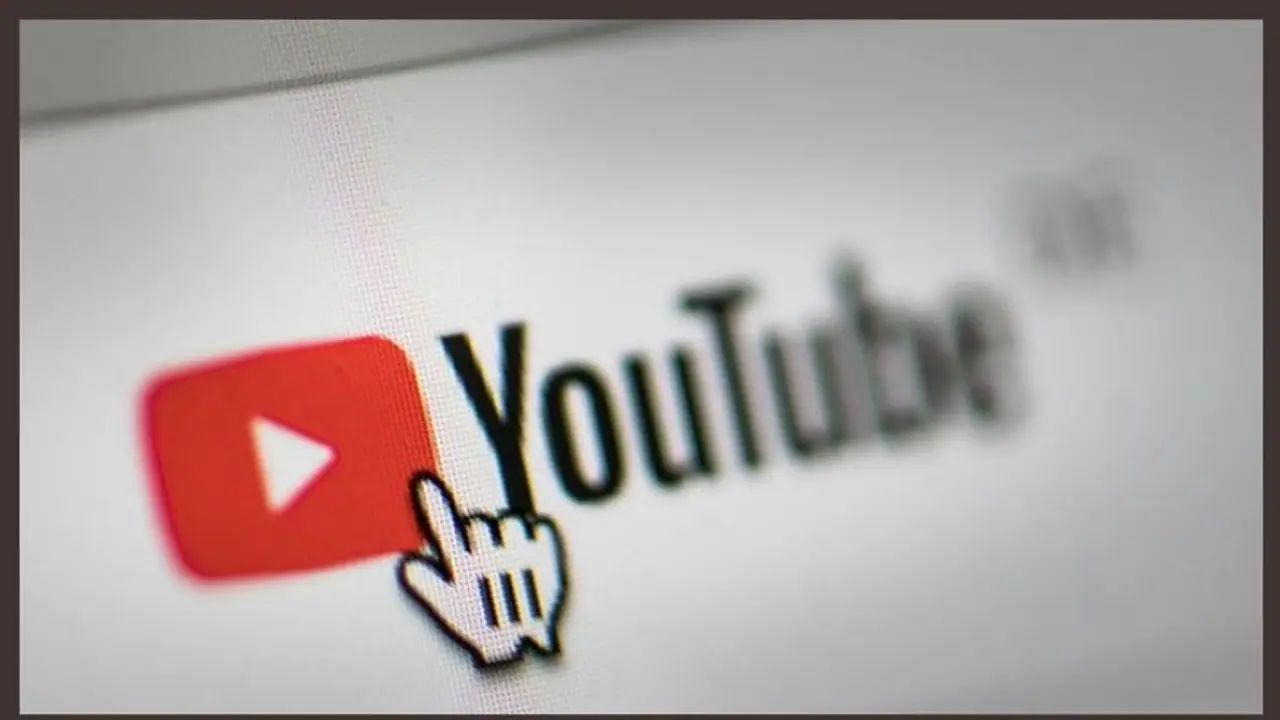Ambient Mode is an exciting take on making the default YouTube player more immersive by allowing the borders to leak a subtle color gradient based on the content you are watching. The feature takes colors from the YouTube video you're watching and adds them with a soft gradient texture—it appears as if colors from the video are leaking into the surrounding parts of the video player.
For many, YouTube is their preferred source of entertainment. The app has improved in usability over time and has also incorporated a number of features that make the consuming experience much more immersive. The Ambient Mode is one such feature. Ambient Mode is an exciting take on making the default YouTube player more immersive by allowing the borders to leak a subtle color gradient based on the content you are watching.

Your watching experience will be more immersive thanks to YouTube's Ambient mode, which is dynamic and quickly changes the backdrop colour if the colours in the video change. The functionality only functions in dark mode because of how it is designed.
Also Read | Apple rejected plans to launch iPhone-compatible pencil: Report
Both iOS and Android have access to this capability. Yes, Ambient Mode isn't on by default; you have to go through a few steps in order for it to function. Your devices' Dark Theme must be on before you may use Ambient Mode on iOS, Android, or the desktop.
Android and iOS: Tap your profile picture in the top right corner of YouTube, then Settings > Appearance, and then choose Dark Theme.
On a desktop, select Appearance > Dark Theme by clicking your profile picture in the top right corner.
Also Read | Apple iPhone 14 launch ad video updated after lyrics were confused for racial slur
Play any YouTube video on iOS, Android, or desktop after enabling the Dark Theme. Tap the gear icon in the YouTube player, and select Ambient Mode. Now, simply pressing it, you may switch between on and off. The glow around the YouTube player will now vary when a video's colour does, giving the look an interesting twist.
Also Read | WhatsApp introduces 'Message Yourself' feature; know steps to use and more