The new album feature will group together images and videos that you send. You can now add filters to you photos and videos within the WhatsApp camera. If you want to reply to any message, simply swipe right, and you can quickly get the option.
Albums

The new album feature will group images and videos that you send together. So, if you've shared photos and videos, the feature will club them together by creating a tile. Tap on the tile, you will find the list of photos and videos. This is each time you share four or more photos and videos, keeping your chat organised and you will not see a trail of images like you did earlier.
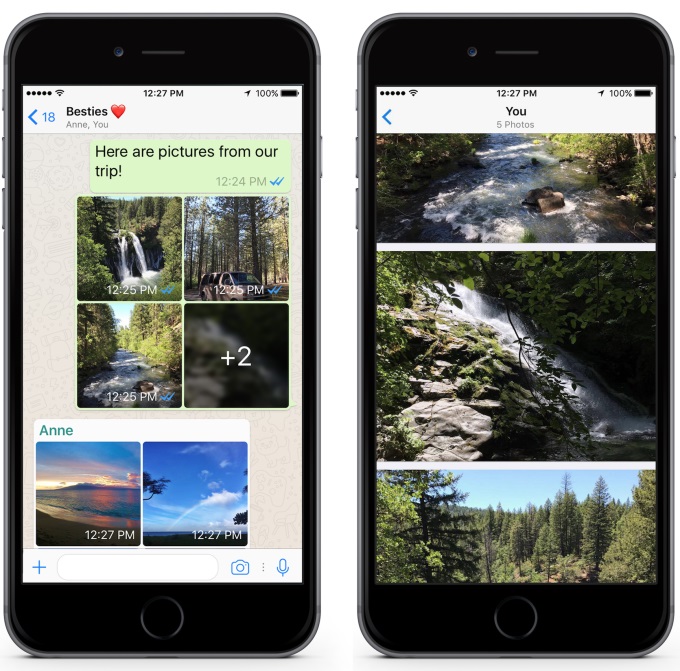
Filters
You can now add filters to you photos and videos within the WhatsApp camera. Simply click a photo and swipe upwards, you will then find a list of filters such as Pop, B&W, Cool Chrome and Film that you can add to your photos and videos.
Reply Shortcut
If you want to reply to any message, simply swipe right, and you can quickly get the option to reply to that message.
These features are available iPhone users for now, and could make their way onto Android devices eventually. However, there is no word on the release date yet. On the other hand, Android users can easily schedule messages on WhatsApp that will be sent for specific date and time of their choice. Here are five easy steps to schedule messages on WhatsApp.
Furthermore, WhatsApp pinned chats feature was recently launched for Android users to make it easier to stay on top of the messages that matter the most. With pinned chats, you don't have to worry about scrolling through the long list of conversations to text your family members or your best friend. Users can pin up to three of the most important group or individual chats to the top of their chat list for easy access - tap and hold a chat, and then tap the pin icon at the top of your screen.
