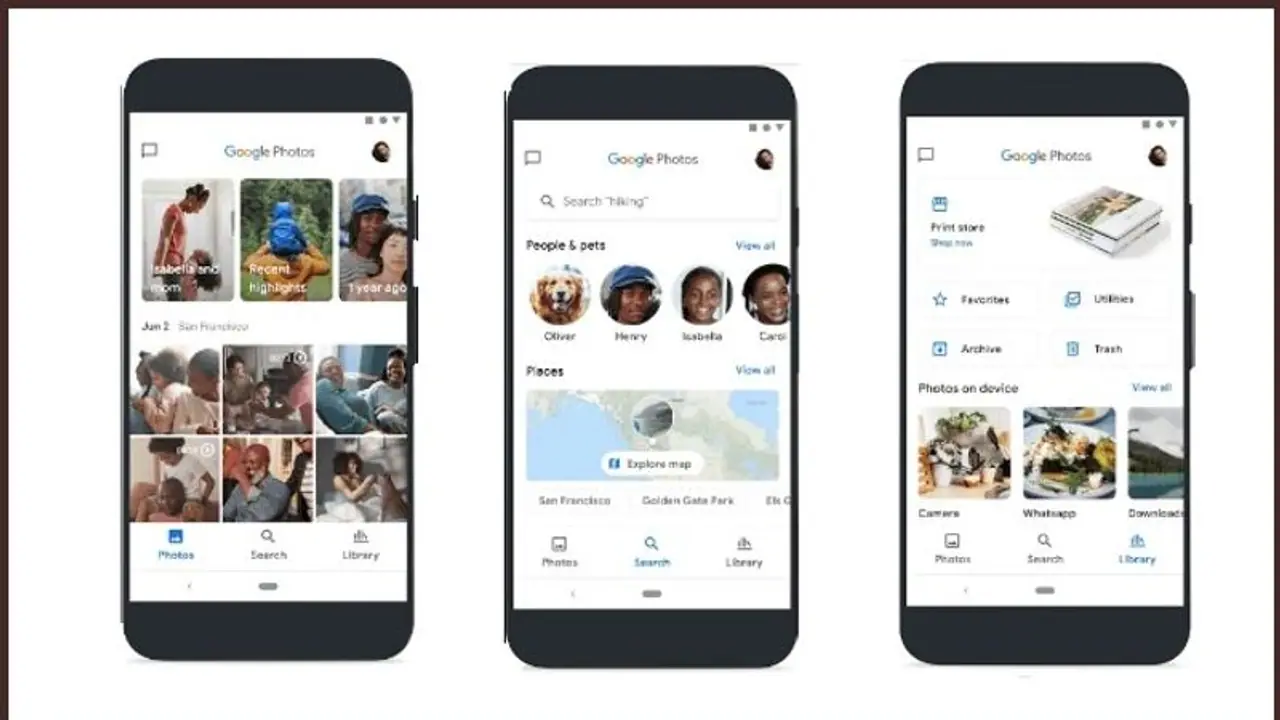Do you that your Google Photos has limited its storage option and won't let you use their free storage feature? Read on how you can track your time limit till your plan ends.
Google Photos used to save our lives as it gave free storage option. So, when they announced that they are going to cut off their feature, it made us nervous. Now, we need to find an alternate option.

To track down your last few days before paying for your storage, you can go to the convenient link given by Google. There you have to log in with your mail id, and then it will show your left time.
Though what you will see will confuse you a bit, the Learn More option will lead you to help page. Even if you know your ending date of the package, it won't make you satisfied.
Make sure you do not miss out anything (neither a single photo nor a video, or even any memories). Track your time limit and keep saving.