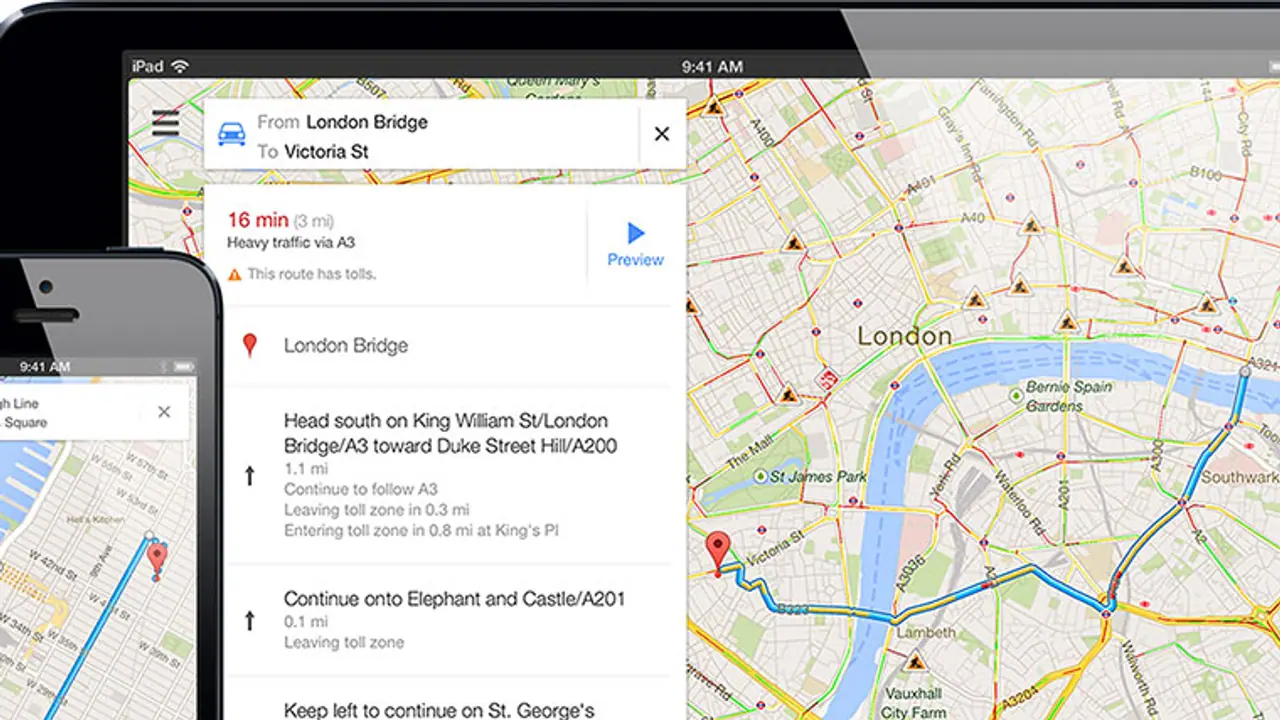Google Maps app has just received a new update with version 4.18, which brings a bunch of goodies including a new Travel Times widget, Night mode, and distance units settings in navigation.
The widget allows users to find the estimated travel time to their destination from within the Notification Center's Today view. The new update also allows commuters to share directions to a particular location with their friends and contacts.
The Travel Times option needs to be manually enabled like other third-party widgets linked to the Notification Center.
Here's how you do it:
- Just pull down the menu at the top of the Home Screen to open the Notification Center and then choose Today view > Edit.
- Finally, tap on the plus sign next to Travel Times to enable the widget.
As iDownloadBlog reports, each time you activate the widget you can choose between Home and Work locations while also toggling between driving and public transit times. Once you have selected the desired destination, it will launch the Google Maps app and display the navigation instructions from your present location.
The new Night mode feature lets you to dynamically toggle between day and night mode based on the time, weather and ambient light conditions. Depending on your taste for colours, you can also change the colour scheme for the entire app interface.
System Requirements and Availability
Google Maps works on any iPhone, iPad or iPod Touch with iOS 7.0 or later. Alternately, you can run it with watchOS 2's turn-by-turn navigation app in your Apple Watch.
The app is currently supported in the following languages:
English, Arabic, Catalan, Chinese (Hong Kong), Croatian, Czech, Danish, Dutch, Finnish, French, German, Greek, Hebrew, Hindi, Hungarian, Indonesian, Italian, Japanese, Korean, Malay, Norwegian Bokmål, Polish, Portuguese, Romanian, Russian, Simplified Chinese, Slovak, Spanish, Swedish, Thai, Traditional Chinese, Turkish, Ukrainian and Vietnamese.