UIDAI update: Want to change/update mobile number in your Aadhaar card? follow these steps
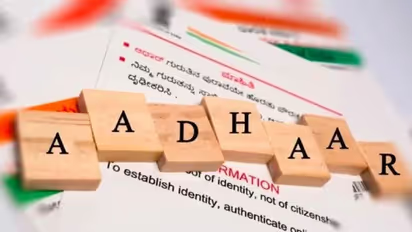
Synopsis
With the latest update to the UIDAI portal, users can easily modify or add a new mobile number to their Aadhaar card. The UIDAI has made the process easier by allowing Aadhaar holders to update or link their phone numbers online or offline.
An Aadhaar card is necessary for almost all government and official activities, such as opening a new bank account, obtaining a driver's licence, passport, ration card, purchasing a car, or obtaining a SIM card. The Aadhaar card contains a wide range of private and sensitive data, including name, registered cellphone number, DOB, and home address.
With the UIDAI portal's latest update, users can easily modify or add a new mobile number to their Aadhaar card. UIDAI has simplified the process by allowing Aadhaar holders to update or link their phone numbers online or offline. Here's how,
Know how to update your mobile number online?
Step 1 - Navigate to the official website of the Unique Identification Authority of India (UIDAI)
Step 2 - Select 'Update Your Aadhaar at Update/Enrolment Center' from the My Aadhaar drop-down option
Step 3 - You can find your nearest Aadhar centre by entering your state and district or your PIN code
Step 4 - Proceed to the nearest Aadhaar centre. Fill out the update form
Step 5 - You must include a fee of Rs 50 with your updating form
Step 6 - You will be given an acknowledgement receipt with a URN number. You can use the number to track the progress of your application
Step 7 - Within 90 days, your mobile phone number will be updated in your database
Also Read: Linking of Aadhar to voter ID voluntary, says Election Commission
Also Read: Fact check: It's 'Fake'! Central govt not giving Rs 4.78 lakh loan to Aadhar card holders
Also Read: PM Kisan Samman Nidhi: EKYC deadline extended; know new date, process
Find the latest Technology News covering Smartphone Updates, AI (Artificial Intelligence) breakthroughs, and innovations in space exploration. Stay updated on gadgets, apps, and digital trends with expert reviews, product comparisons, and tech insights. Download the Asianet News Official App from the Android Play Store and iPhone App Store for everything shaping the future of technology.