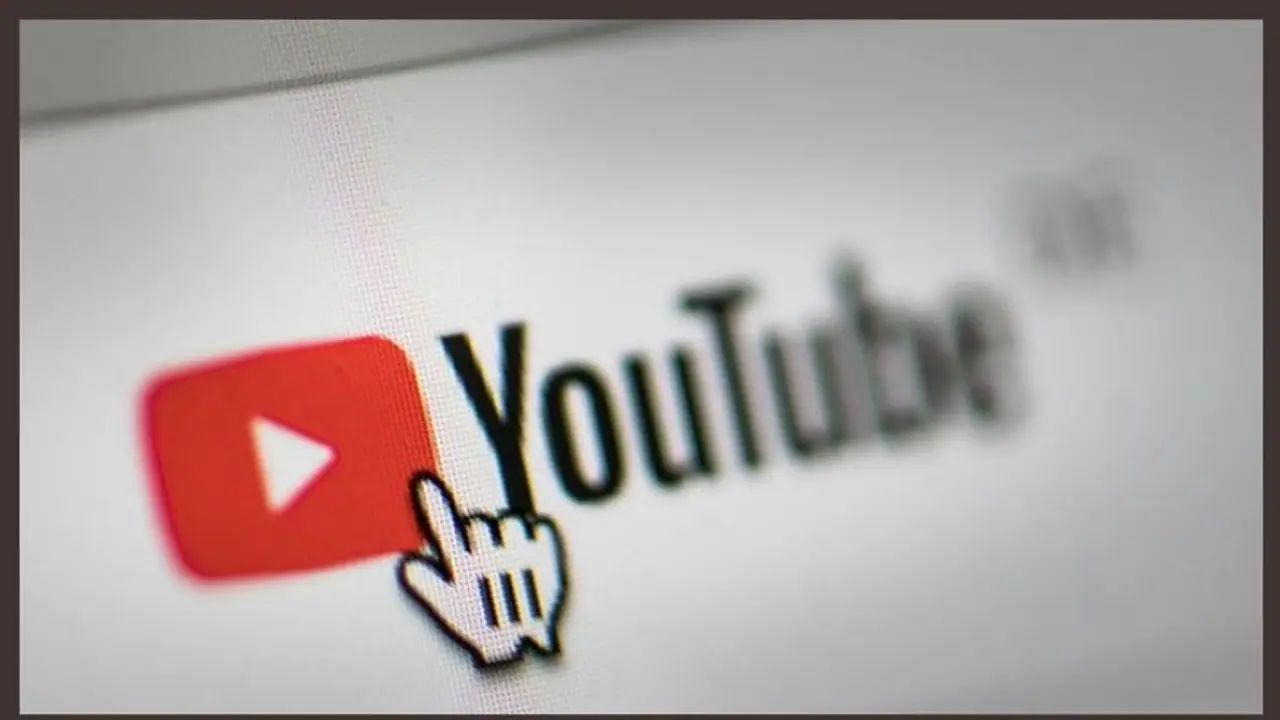When it comes to short films, some viewers may find this new function ineffective. However, it is extremely useful for lengthier format recordings that cannot be divided into pieces using timestamps or video chapters.
YouTube has introduced a new tool that allows users to quickly discover the most popular portions of the video they are viewing. The new tool is called 'Most Replayed,' and it's a graph that can be used to find and view the most popular portions of a film that have been seen several times by other people.

When it comes to short films, some viewers may find this new function ineffective. However, it is extremely useful for lengthier format recordings that cannot be divided into pieces using timestamps or video chapters.
The new 'Most Replayed' option was first accessible as a trial feature for YouTube Premium users. When it was still in progress, it could be found at YouTube.com/New. However, the new Most Replayed feature will be available to all YouTube users, whether they are free or Premium, and it will be available on desktop, Android, and iOS devices.
Also Read | YouTube Shorts to be available on PC, tablet soon; all about it
With the progress bar, the "Most Replayed" feature shows in a faint grey graph. A high graph indicates that a certain portion has been repeated frequently. There's also a video thumbnail that shows the most-watched portion.
YouTube is expanding its video chapter support for smart TVs and gaming consoles. Users may utilise this feature to skip to a certain segment of the video and revisit it. Previously, viewers had to manually navigate back to the point in the movie when they wished to replay it, but now these chapters could be created automatically.
Also Read | Government blocks 18 Indian, 4 Pakistan-based YouTube channels for spreading disinformation, fake news
YouTube is also introducing a new feature called 'Single Loop.' This function allows the user to play a single video indefinitely. The Single Loop function is accessible from the same menu that also includes video quality toggles, subtitles, and other options.