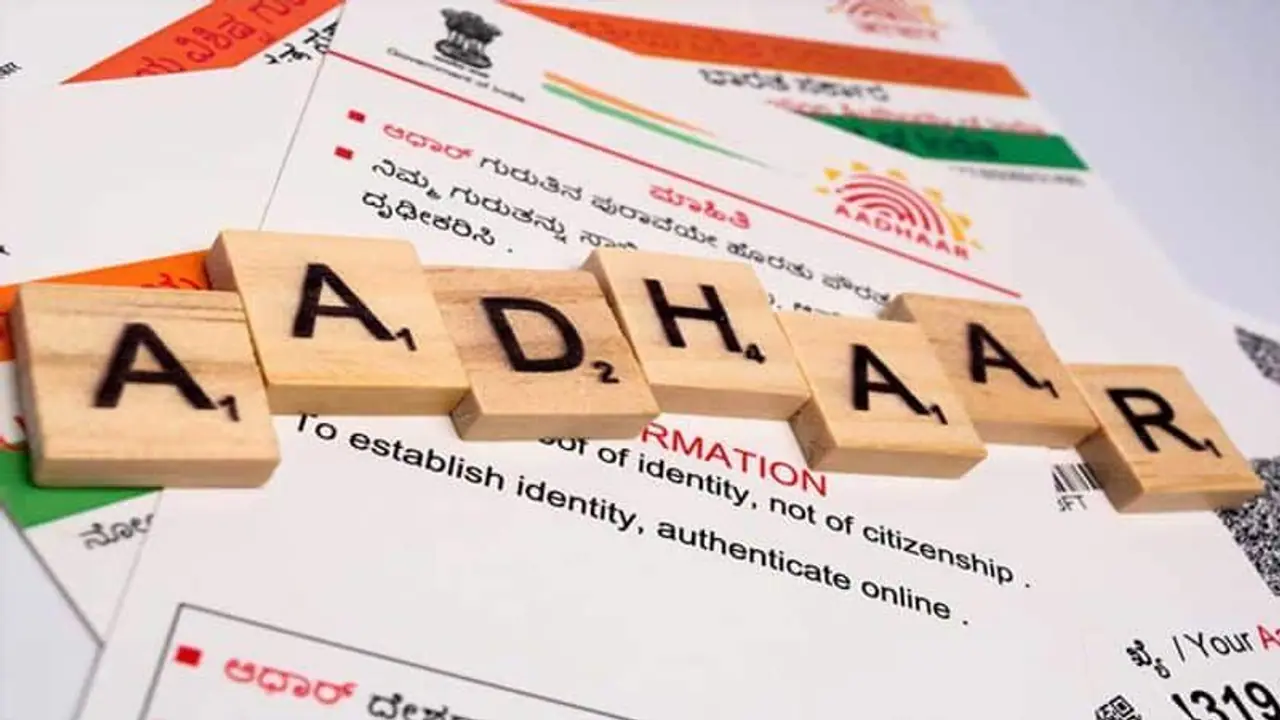The statutory body UIDAI has allowed residents to verify their mobile numbers and email IDs linked with their Aadhaar. Residents may use the tool to check whether their personal email or cellphone number is seeded with the appropriate Aadhaar.
One of the most frequent issues users face with their Aadhaar number has been resolved by the Unique Identification Authority of India (UIDAI). Residents are now able to confirm the cellphone numbers and email addresses associated with their Aadhaar thanks to the statutory organisation UIDAI. This means that Aadhaar users can now check the mobile numbers and email IDs linked with their Aadhaar.

"The UIDAI was made aware that, in certain cases, people were unsure or unaware of which of their mobile numbers was seeded to their Aadhaar. Residents were concerned that the Aadhaar OTP would be sent to an alternate mobile number as a result. Residents may now verify these relatively quickly thanks to this capability," according to a statement from UIDAI outlining the need for the new tool.
Also Read | Govt to roll out lost smartphone blocking, tracking system across India
The facility can be availed under ‘Verify email/mobile Number’ feature on the official website (https://myaadhaar.uidai.gov.in/) or through mAadhaar app. Residents may use the tool to check whether their personal email or cellphone number is seeded with the appropriate Aadhaar.
This facility gives confirmation to Aadhaar holders that email/mobile number under his/her knowledge is only seeded to respective Aadhaar. Additionally, it alerts the user if a specific mobile number is not connected and advises them to update the mobile number if they choose.
Residents will get a notification on their screen that says, "The mobile number you have entered is already verified with our records," if the cellphone number has already been verified. The final three digits of the mobile number may be checked using the Verify Aadhaar function on the MyAadhaar webpage or mAadhaar app if a person cannot recall the mobile number they provided during enrollment.