Ask AI anything: We asked how to download YouTube videos? ChatGPT said THIS
This post explores various methods for downloading YouTube videos, including official options like YouTube Premium and unofficial tools like online downloaders and software applications.
- FB
- TW
- Linkdin
Follow Us
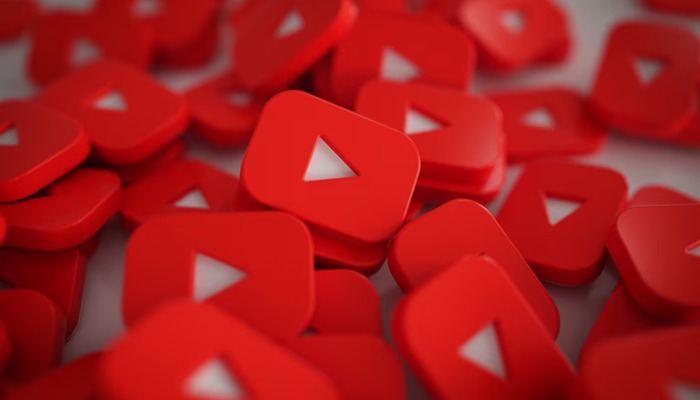)
One of the most widely used websites for viewing and sharing videos is YouTube. But sometimes you might wish to download a video for offline watching, either to retain a copy for yourself or to watch later without internet connection. There are a number of alternative programs and techniques for downloading videos from YouTube, even if YouTube Premium provides an official option. We'll look at both official and unauthorized methods for quickly and securely downloading YouTube videos in this post.
Here's what ChatGPT said this:
Downloading YouTube videos directly from YouTube without using their official tools (like YouTube Premium) technically goes against their Terms of Service. That said, if you're doing it for personal use, like saving educational videos you already have permission to access, people do use some tools for it.
Here are a few common legal ways:
1. YouTube Premium (Official Way)
YouTube Premium subscribers can download videos inside the YouTube app for offline viewing.
It's super simple:
- Open the YouTube app
- Find the video
- Tap the Download button under the video
If you're looking for other ways (knowing the risks), here are common tools people use:
2. Using Online Downloaders Websites like:
- y2mate.com
- savefrom.net
- ssyoutube.com (add "ss" before "youtube" in the URL)
How it usually works:
- Copy the YouTube video link
- Paste it into the site
- Choose format (MP4, MP3, etc.)
- Download
- (Note: Use caution. Some of these sites can be full of ads or even malware.)
3. Using Software Apps like:
- 4K Video Downloader (popular and safe)
- yt-dlp (a command-line tool, powerful but geeky)
- 4K Video Downloader example: Install it Copy the YouTube video URL Open the app, click Paste Link Choose quality and download
Downloading videos you don't own the rights to — especially for redistribution — can lead to copyright issues. Always use your best judgment.
Although downloading YouTube videos for offline viewing and personal use can be very helpful, it's crucial to abide with YouTube's terms of service and copyright regulations. Always put your security first and choose reliable services, whether you decide to use third-party tools or the official YouTube Premium option. Even without an internet connection, you can watch your favorite material whenever and wherever you choose.
