iOS 17 public beta is here! Here's how you can install it; Is your iPhone compatible?
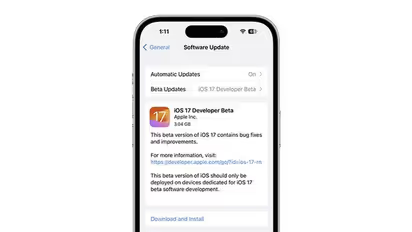
Synopsis
iOS 17 was officially announced at WWDC 2023, marking Apple’s biggest annual software update for iPhone users. This year, iOS 17 packs new features for Messages, FaceTime, and widgets. Here's how you can download it.
The days of bending oneself to try the newest iOS update before its official release are long gone. The iOS 17 public beta has been made available by Apple, and setting up the trial on your iPhone is simple. You may test out key features months before the completed programme is released this autumn, as long as you know what you're getting into.
You'll need iOS 16.4 or later to complete the installation of the public beta, so make sure you've upgraded to that version. By selecting General in the Settings app, then Software Update, you may upgrade. You may find out what version you're using on this screen as well.
Here's how you can download iOS 17:
- Create a data backup of your iPhone before installing any beta updates.
- Join the Apple Beta Software Programme right away. (You must use your iPhone to access the Apple Beta Software Programme website, sign in with your Apple ID, and accept the terms and conditions.)
Also Read | Apple iOS 17 public beta available! 6 new features to look out for
- You may enrol eligible devices, which include current iPhone models, after accepting the terms and conditions.
- The Software Update settings tab on your smartphone will now display the iOS 17 public beta.
- Once the beta profile has been installed, go to Settings on your smartphone, press on "General," and then choose "Software Update."
- The iOS 17 public beta download and installation option will be available.
- Click or tap "Download and Install" to launch the installation process.
iOS 17: List of compatible iPhones
iOS 17 no longer supports the iPhone 8, iPhone 8 Plus, and iPhone X because it is only compatible with the iPhone XR/iPhone XS and beyond.
iPhone 14, iPhone 14 Plus, iPhone 14 Pro, iPhone 14 Pro Max, iPhone 13, iPhone 13 mini, iPhone 13 Pro, iPhone 13 Pro Max iPhone 12, iPhone 12 mini, iPhone 12 Pro, iPhone 12 Pro Max, iPhone 11, iPhone 11 Pro iPhone 11 Pro Max, iPhone XS iPhone XS Max, iPhone XR, and iPhone SE (2nd generation or later).
Also Read | Elon Musk announces formation of his new company xAI to 'understand the universe'
Find the latest Technology News covering Smartphone Updates, AI (Artificial Intelligence) breakthroughs, and innovations in space exploration. Stay updated on gadgets, apps, and digital trends with expert reviews, product comparisons, and tech insights. Download the Asianet News Official App from the Android Play Store and iPhone App Store for everything shaping the future of technology.