Google now wants you to use Enhanced Safe Browsing; Why? How to set it up?
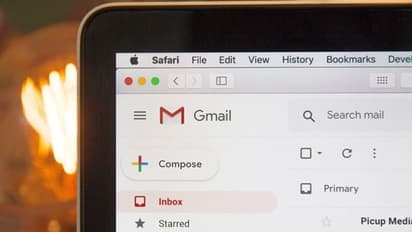
Synopsis
Google has been prominently promoting Enhanced Safe Browsing in the Gmail apps. The standard, non-enhanced version works by checking the URL of sites you visit against a local list that is downloaded/refreshed every 30 minutes.
Have you seen a security feature alert at the top of the main feed of the Android Gmail app? Google appears to be encouraging users to install the Enhanced Safe Browsing security feature on their Android app in order to utilise it with Gmail. Google claims that by utilising this technology, you may obtain protection against malicious emails. Phishing emails have grown to be a major problem for both web users and people who watch their emails on mobile apps. So it makes sense to add this security feature to the Gmail app. However, why is Google alerting you to this feature and asking you to enable it on the app?
As the name implies, this is a security feature that guarantees secure online browsing and removes any possibility of user-impacting criminal behaviour. ESB, which offers real-time security on the internet (including online and app), was initially released on the Chrome browser in 2020. Google is aware that phishing attacks have changed over the past several years and require contemporary tools to combat; ESB is one such alternative for users.
Also Read | Flipkart sale: iPhone 14 available for Rs 32,399! Know how to grab Apple smartphone
The websites you browse using the app will be monitored by Gmail to ensure they are not phishing sites. The feature primarily works through Chrome but apps like Gmail, Google Drive and more also chip in with their set of data.
How to use enhanced safe browsing?
- On your Android smartphone, open the Gmail app.
- A pop-up message requesting you to enable the function will appear at the top.
- Access Settings in Gmail.
- Select the tab under "Privacy and security"
- To access the functionality for your Gmail account on a mobile device, enable Enhanced Protection.
Find the latest Technology News covering Smartphone Updates, AI (Artificial Intelligence) breakthroughs, and innovations in space exploration. Stay updated on gadgets, apps, and digital trends with expert reviews, product comparisons, and tech insights. Download the Asianet News Official App from the Android Play Store and iPhone App Store for everything shaping the future of technology.