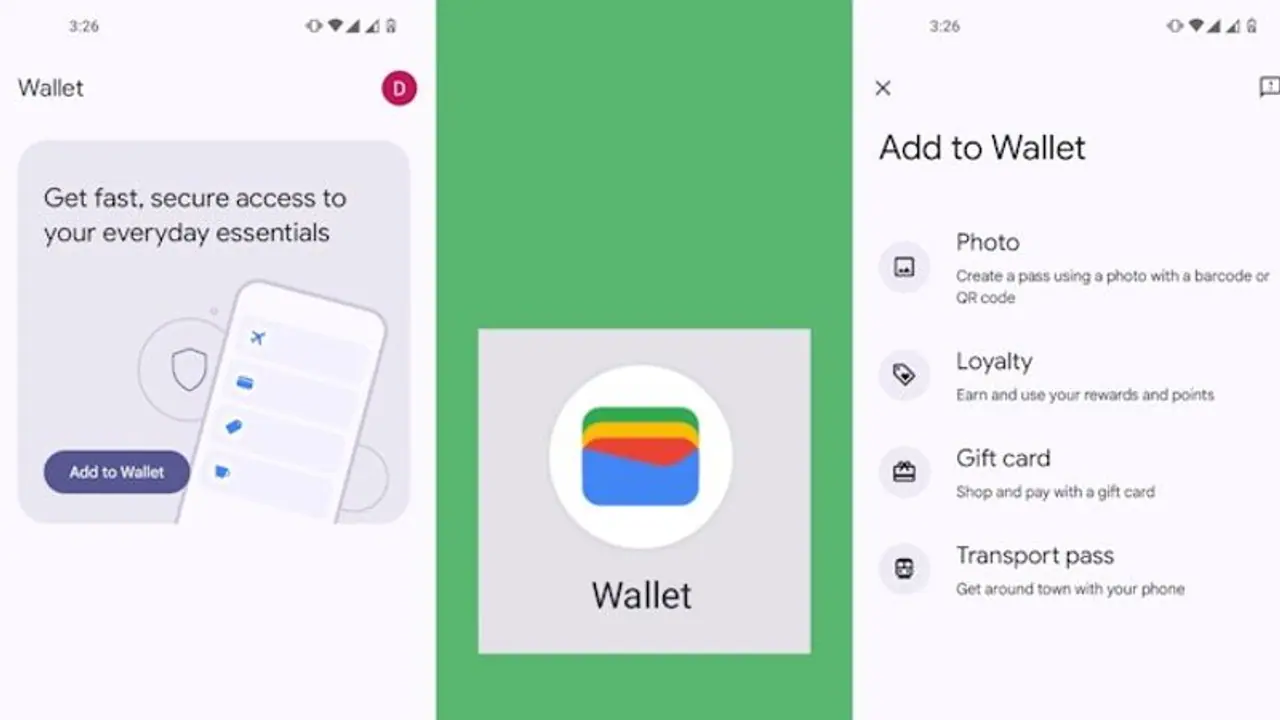Google has launched the Google Wallet phone app in India, but it will not let you make payments like Google Pay. Here is how you can download the app and the features that it has in store.
How many times have you had to return home because you had forgotten your wallet? How many times have you had to dig through hundreds of images simply because you took a screenshot of an essential document and then forgot about it? Google India recognises the problem and has a solution.

The business has now introduced the Google Wallet app for Indian customers, which will allow you to keep track of your daily requirements without any fuss. The app allows users to save and retrieve crucial digital documents such as boarding permits, loyalty cards, movie tickets, and more. Google collaborated with 20 Indian firms for the launch, including PVR and INOX, Air India, Indigo, Flipkart, Pine Labs, Kochi Metro, Abhibus, and many more. The firm claims that other partners will be added in the future.
However, it should not be mistaken with Google Pay, as the new app does not allow you to make payments.
What is Google Wallet?
Google Wallet will allow you to keep a variety of documents so that you may access them whenever you want. Think of it as a digital wallet. Google Wallet can handle anything from movie and event tickets to flight cards and public transport transit tickets, saving you the hassle of carrying all of the documentation.
Google Wallet allows Android users to easily save and retrieve movie and event tickets, boarding passes, loyalty and gift cards, public transportation tickets and even company credentials. There are now 20 partner brands supporting this, with more planned to be added in the future.
Furthermore, when you submit your airline boarding card, you will receive real-time notifications of any flight scheduling or boarding gate changes. For Pixel phone owners, uploading a boarding pass is much easier: simply take a screenshot and press "Add to Google Wallet."
How can you download Google Wallet?
The app is accessible for all Android users through the Google Play Store, and all you have to do is search for it and select Install. However, the rollout may take some time, so if you still don't see the installation option, try returning later.