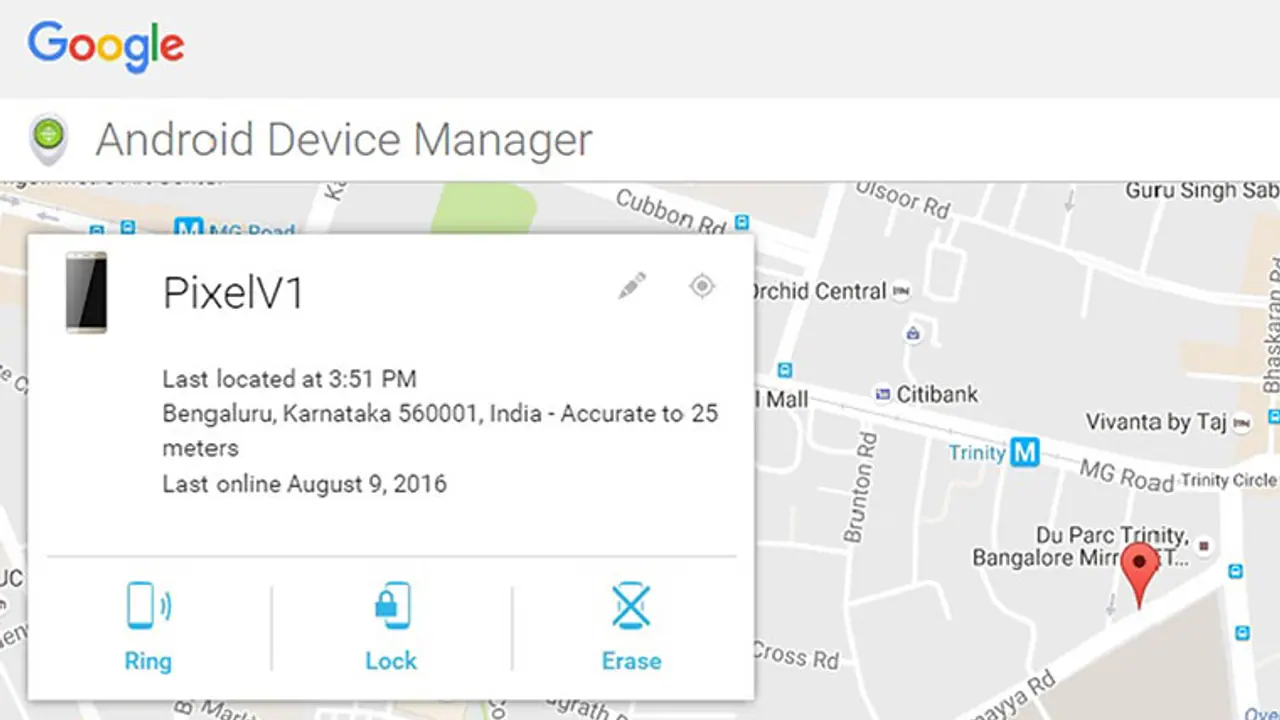Apple devices are famous for iOS' security standards. The common belief is that Andriod devices are not in the same league.

However, this is a myth, with even Android devices possessing the ability to be remotely located and locked after they are lost.
Most users are unaware of the security functions of Google’s Android, but the tech giant has equipped your phone with an anti-theft tool in the Android Device Manager.
Android Device Manager is a part of almost all Android devices present in the market currently. But it can also be downloaded from the Google Play Store for older devices.
Here is how it works:
Step 1: Ensure that remote location is enabled on your device. Users can find the 'Remotely Locate This device' option under Android Device Manager in Google Settings.
After the phone is lost, you can locate it using the Android Device Manager Application from any other Android Device or the Android Device Manager Website.
Step 2: Once you log in to the website or app from another Android device, you will be asked for your Gmail account credentials. Enter the password, and it will give you the last recorded location of your mobile phone.
Step 3: Along with the last recorded location, the App will also give you three options - 'Ring', 'Lock' and 'Erase'.
• The 'Ring' option will cause your phone to ring continuously for five minutes. This is a must-do before you get the sim card blocked from the service provider, just in case you have only misplaced your phone nearby.
• The 'Lock' option allows you to change the pattern of your mobile’s screen lock, just in case you forgot your phone with someone who knows the screen lock combination and wish to keep your phone locked. A boon for those who leave their phones with their partners and have secrets to keep.
• The 'Erase' option lets you delete all data saved on the device. This is the most serious option and should be used only when you are sure you will never recover the phone. While the phone may be a lost cause, at least sensitive data, and your selfies, will not fall into the wrong hands.
So it's not just Apple which is safe—Android too has also joined the league.