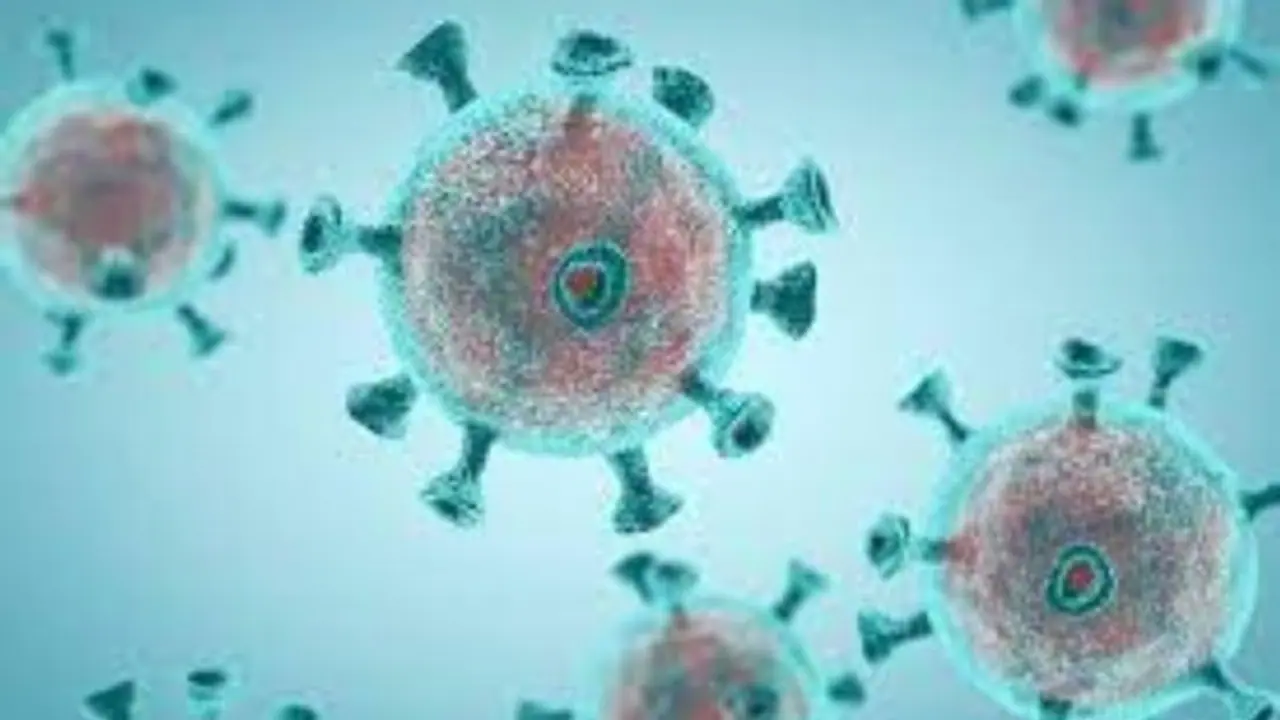As another virus tightens its grip across European countries, health authorities are on high alert. Reports indicate a growing number of individuals experiencing symptoms related to this parrot-related illness. Stay tuned for updates as the situation unfolds.
The World Health Organization (WHO) has reported a deadly outbreak of psittacosis also known as parrot fever. The outbreak is primarily concentrated in large parts of Europe as the WHO has revealed that it is closely monitoring the developments all over the world regarding parrot fever.

Parrot fever was initially identified in 2023 across Europe as many countries reported dozens of cases among which Denmark was at the top with 27 cases last year. However, with the beginning of 2024, the intensity of the disease has gone higher. The bacteria found in parrot fever belongs to the Chlamydia family.
It is transmitted through various wild and domesticated birds and poultry. In the studies, it is revealed that the symptoms are not clearly visible and that birds can carry the disease without any symptoms as well. The virus is spread even through birds’ breathing and their excretion exercise.
Humans contracting a bird virus is not new as people across the world have been exposed to such outbreaks before as well. People often catch parrot sickness by breathing in particles filled with secretions from birds carrying the infection. Moreover, people may get sick if pecked by a bird or through direct interaction where a bird's beak meets a person's mouth. The ailment doesn't transmit through consuming contaminated animals.
Human to Human transmission of the disease is possible but the cases of such transmission are rare and not enough to prove the commonality. Consumption of bird meat doesn't transmit the Chlamydia bacteria according to health experts.
The majority of the people contracting fever parrot encounter mild indications, usually manifesting five to 14 days post-exposure to the disease. Headache, pain in muscles, cough dryness, fever, and chills could be among these symptoms. Treating the infection proves effective with antibiotics, and human fatalities are infrequent.