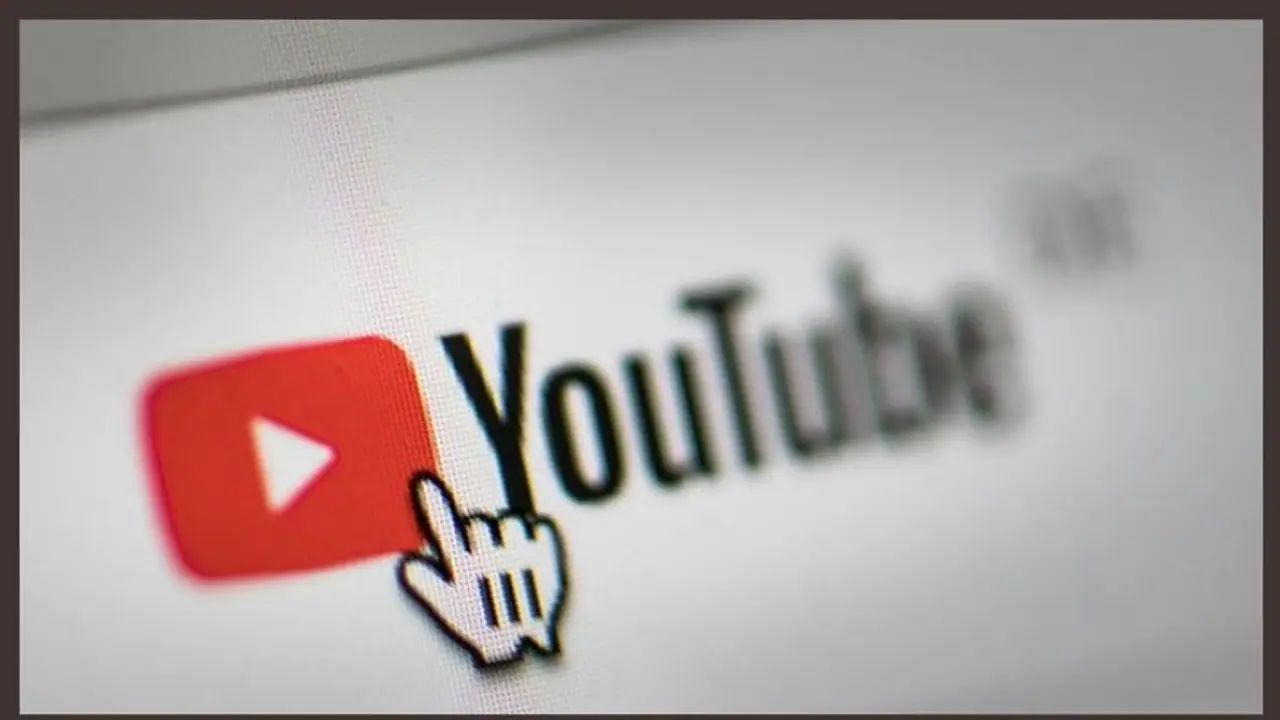YouTube is now introducing a new tool called "New To You," which it claims will help viewers "discover new artists and fresh content" in addition to its "usual suggestions."
YouTube homepage feed, Chrome news feed, or Facebook news feed primarily display material on these accessible pages that focus around a relatively restricted range of themes that connect to anything you searched or viewed. While this feature can keep you interested on the site and be useful in delving deep into your declared interests on the platform, it also creates an echo chamber around you that only feeds you with one type of information and leaves a vast diversity of stuff that you did not look for unexplored. YouTube is now introducing a new tool called "New To You," which it claims will help viewers "discover new artists and fresh content" in addition to its "usual suggestions."

According to Meaghan, Community Manager at YouTube, the functionality is available on the YouTube homepage across mobile, desktop, and television platforms, according to a post in the Community section of the YouTube support site. According to the article, users may find content "beyond the suggested videos" they regularly see by using the "new to you" option.
Also Read | Snapchat crossed 100 million monthly users in India, announces several partnerships
Step-by-step guide to access the new fetaure:
Step 1: Launch the YouTube app on your mobile device, desktop computer, or television.
Step 2: Ensure that you are logged into YouTube. Because this feature is focused on personalization, it will only be visible to logged-in users.
Step 3: On your smartphone, look for a "New to you" option in the top-right subject bar, next to the "Explore" button. If you can't see it, you may refresh the screen by dragging the homepage and pulling it down.
Step 4: After refreshing the screen, you should notice a "New to you" message "option with a bright outline. When you tap the option, YouTube will offer you videos that it believes are new and unexplored to you.
Also Read | Squid Game based app installing malware on Android phones? Read to know more
The 'New to you' option will display in the video stream itself on your desktop computer as a card labelled "Looking for something different?" There will be a 'New to you' button on the card, which, when clicked, will lead you to the videos that have yet to be 'found' by you. As explained by the firm in the community post, the purpose of the function was to allow viewers to watch something new after they had exhausted all of the suggestions and assist video artists in connecting with new audiences.