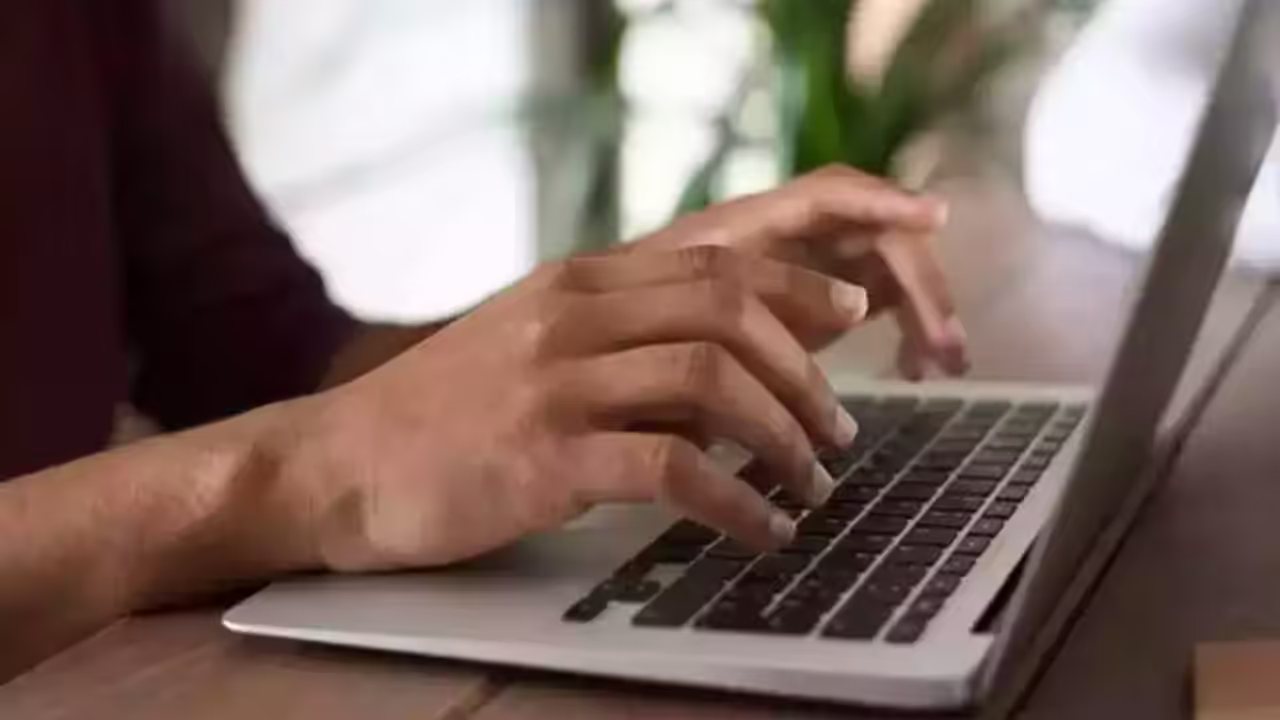Summer heat can cause laptops to overheat, leading to performance issues and potential damage. This article provides practical tips to keep your laptop cool, including using air conditioning, cooling pads, regular cleaning, and optimizing usage habits.
During the summer, electrical equipment are particularly vulnerable to overheating. The temperature rises in May and June, which causes electronics like computers and cellphones to heat up rapidly. These gadgets might feel like they might catch fire after only a brief time of use. Excessive heat has even been known to cause laptops and cellphones to explode.

During the extreme summer heat, laptops in particular can overheat quickly, which can seriously impair their functionality. Prolonged usage of the laptop when it's hot can cause damage quickly, and the battery may begin to degrade. Here are some suggestions for keeping your laptop cool during the summer so that it operates at its best.
Also Read | WhatsApp Status just got musical! Here's how you can use this latest feature
- Make use of your home's air conditioning system while using your laptop. Overheating can be avoided in a colder setting.
- Consider purchasing an air cooling pad if you must use your laptop for prolonged periods of time without air conditioning. These pads are easily found in nearby stores or online.
- Dust and debris can build up within your laptop over time, which can lead to overheating problems. It's a good idea to get your laptop cleaned thoroughly at a local repair centre before summer arrives.
- A lot of people use their computers on soft surfaces, such as their laps or mattresses, which can trap heat and obstruct air vents. In warmer conditions, this behaviour may be harmful. For optimal airflow, it is recommended that you use your laptop on a table or other firm surface.
- Shut down any background apps that aren't needed to keep your laptop cooler. Reducing the brightness of your screen might also help cut down on heat. Think about shutting off your data as well if you don't require an internet connection.
- Additionally, using a charger that isn't made for your laptop will cause the battery to deplete faster and raise the temperature. If you're making this error, you should correct it immediately.