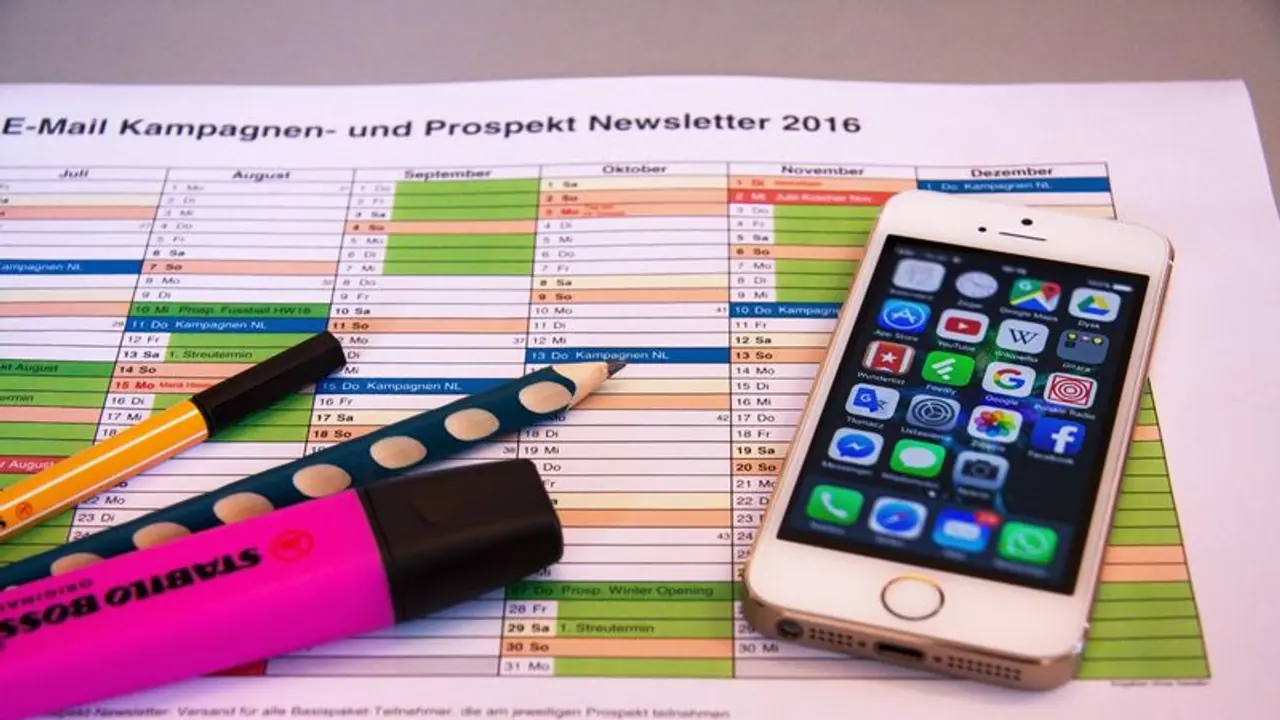As of early July, the telecom firms have increased their cellphone charges. In light of this, your budget may be severely impacted if your phone is consuming more data. You won't need to use your smartphone's data excessively if you follow these wise suggestions.
Prepaid and postpaid rates have been hiked by up to 15% in India across all major cellular companies. The perks that are currently included with various recharge plans have also been modified by these firms. As a result, certain plans that came with 2GB of data are now limited to 1.5GB. You may adjust the settings on your phone to lower the amount of data you use in this scenario. By making these changes, you'll be able to save your daily data and lessen the frequency of data booster recharges.

1. Control the network mode
5G services have been introduced by Airtel and Jio throughout the nation's telecom networks. Data usage will increase if the 5G network option is selected by default on your phone. In comparison to 4G, 5G networks require more data to operate. Set your phone's network settings to 4G (LTE), 3G, or 2G to lessen this. By doing this, you may cut down on data use by preventing your phone from connecting to the 5G network.
2. Track your data consumption
On your smartphone, certain apps use more data than others. Use these applications only as needed. Go to the mobile network option under settings on your smartphone to monitor your data consumption. The option for data consumption is located there.
3. Turn off background data
On smartphones, a lot of programmes keep using data in the background. Enable data saver mode to limit the amount of data that these applications use in the background. When using the smartphone mostly for messaging or calling, this mode is helpful.
4. Limit high-definition images and videos
Use normal mode for downloading images or videos from social media and messaging services like YouTube, Instagram, and WhatsApp. By adjusting these programmes' settings, you can limit the file quality. Your daily data use will decrease as a result.
5. Disable auto-update
Numerous apps use mobile networks to download updates. Data usage rises as a result. You may configure it to only download over Wi-Fi or disable the Google Play Store's automatic updates.