How to pay your credit card bill using PhonePe? A simple step-by-step guide
Credit card use has skyrocketed. But paying those bills can be a hassle, and due dates are easy to forget. Did you know PhonePe makes paying your credit card bills super easy?
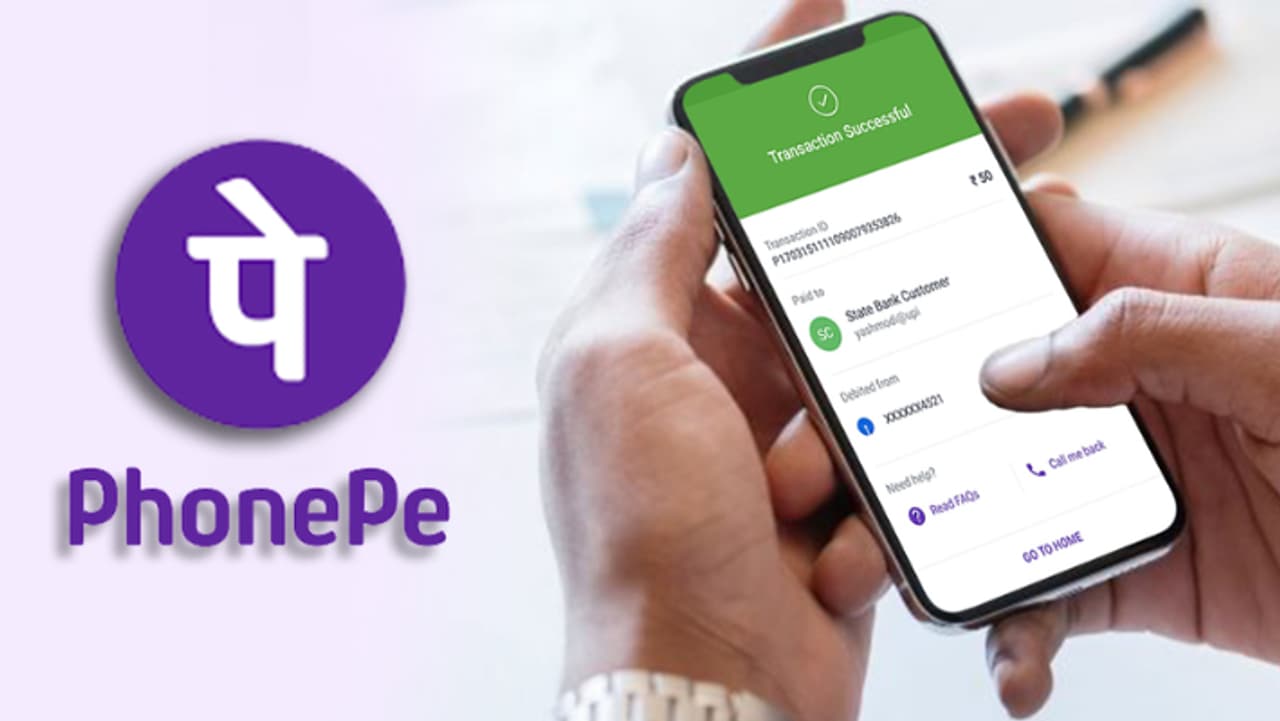
How to pay your credit card bill on PhonePe?
Credit card use has skyrocketed. But paying those bills can be a hassle, and due dates are easy to forget. Did you know PhonePe makes paying your credit card bills super easy?
* First, open the PhonePe app.
* Go to the ‘Recharge & Pay Bills’ section.
* You'll see all the bill payment options.
* Select ‘Credit Card’ to pay your bill. Click on this option.

Provide card details.
* Next, enter your credit card details.
* This includes your card number, CVV, and the total amount due.
* Choose your payment method: UPI, linked bank account, or wallet.
* Finally, confirm. Review the details, correct any errors, and complete the payment.
Benefits of paying credit card bills with PhonePe?
* Pay from anywhere, instantly.
* Payment options include UPI, bank account, and wallet.
* Secure transactions with tokenization and UPI PINs.
No fines to pay
* The bill reminder feature helps you avoid late fees by reminding you of due dates.
* No processing fees or hidden charges.
How to use your credit card with PhonePe?
* PhonePe lets you link your RuPay credit card via UPI.
* Go to the ‘My Money’ tab and add your card.
* Set your UPI PIN. Now you can pay by scanning QR codes directly from your credit card.
Stay updated with all the latest Business News, including market trends, Share Market News, stock updates, taxation, IPOs, banking, finance, real estate, savings, and investments. Track daily Gold Price changes, updates on DA Hike, and the latest developments on the 8th Pay Commission. Get in-depth analysis, expert opinions, and real-time updates to make informed financial decisions. Download the Asianet News Official App to stay ahead in business.