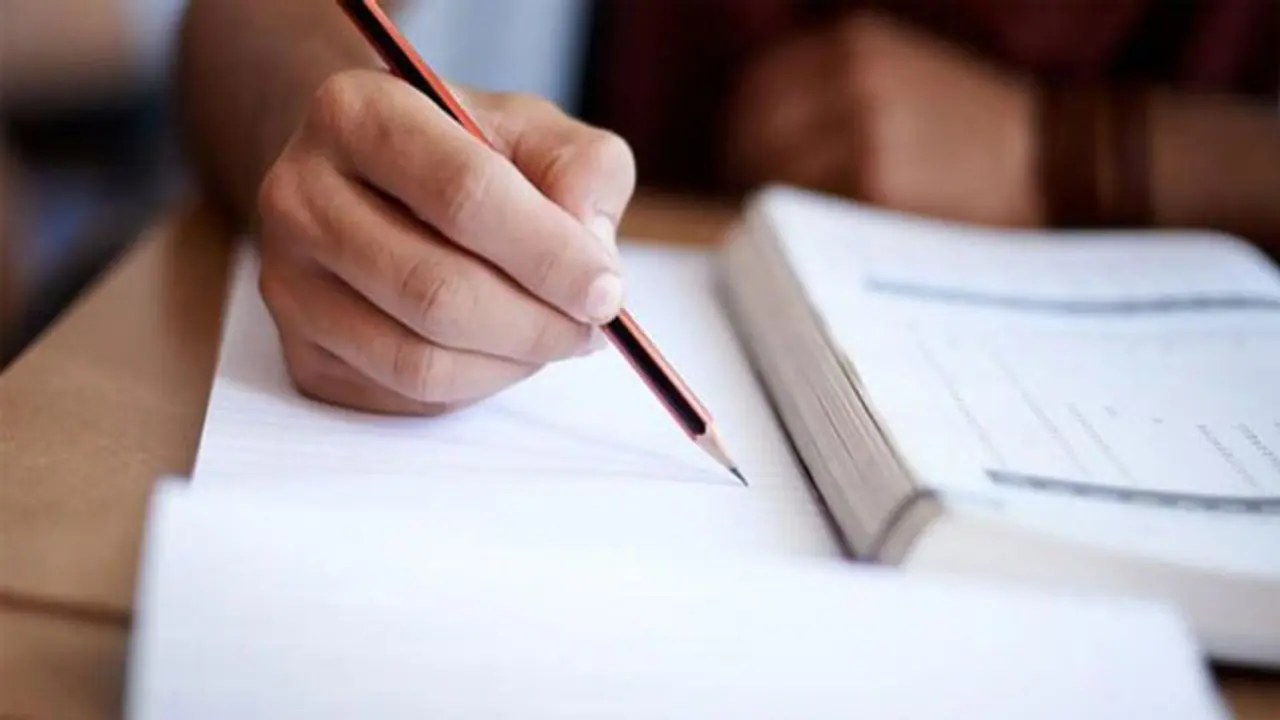To check their grades, they will need their application number and date of birth. Due to high traffic on the school or college's official website, it may take some time for the results to load on the pages. Here are alternatives ways to check results.
The Chhattisgarh Board of Secondary Education (CGBSE) is likely to declare the results for classes 10 and 12. Students who sat the test may access their results at cgbse.nic.in or result.cg.nic.in, the board's official website. To check their grades, they will need their application number and date of birth. Over 8 lakh students sat the CGBSE board examinations, with approximately 5 pupils taking the 10th test and approximately 2 lakh taking the 12th exam.

Due to high traffic on the school or college's official website, it may take some time for the results to load on the page. It may also result in a tense or panicked environment. However, if you find yourself in this situation, you should be aware that there are alternative ways to examine the findings. SMS and DigiLocker can also be used to gain access to them.
How to check through SMS?
It's a fairly straightforward procedure. Students just text 'CG12' and their roll number to 56263. They will receive the CG board result 2022 through text message.
Also Read | CGBSE Board result 2022: Class 10th, 12th results to be announced today, Know where, how to check
How to check through DigiLocker?
Step 1: Go to DigiLocker's official website or download the app from the Google Play Store.
Step 2: Students should then login in to their accounts using their mobile phone numbers.
Step 3: If this is your first time using the system, select 'Forgot security PIN?' and input your registered cellphone number as well as your date of birth (DD/MM/YYYY) as stipulated by CGBSE.
Step 4: Log in using the OTP that was issued to your registered cellphone number.
Step 5: After successfully login in, students should go to DigiLocker's 'Issued Documents' area to discover all of their class 10 or 12 certificates.
Also Read: GSEB 12th Science Result 2022 Declared: Know how to download marksheet
Students must double-check all of the data on the mark sheet after obtaining their CGBSE class 10 and 12 results. This comprises their name, the names of their parents, their score, the names of their subjects, and their application number. In the event of a discrepancy, students must promptly notify the Chhattisgarh board.
To be declared passed in CGBSE board examinations, students must get a minimum of 33% in each subject.