Google Meet introduces new feature to let you transfer calls across devices without exiting
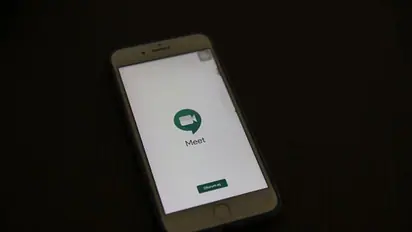
Synopsis
Google Meet has introduced a new feature called 'Switch Here', enabling users to switch devices seamlessly during an ongoing call. The feature also supports joining a call from two different devices at the same time.
Imagine, you are comfortably situated at your workstation while participating in a virtual business meeting. Suddenly, your mother steps in and instructs you to move to another room since she needs this one. However, the meeting is in full flow, and it is rather awkward to inform your employer that you need to move to another room. During the epidemic, when remote work was the norm, we were all in similar positions. Our only option back then was to beg our employer to pardon us for a few seconds while we joined in from another device.
That required us to leave the call and rejoin it. However, with the new Google Meet function, this will no longer be the case. The IT behemoth has finally made it easy to swap devices while on a call. The new feature is named "Switch Here."
Google announced the functionality in a blog post, writing, "In today's environment, we may work from many places and on many devices. Beginning today, you may seamlessly switch between devices while on a Google Meet call without having to hang up and rejoin."
The statemen further said, "For example, if you were on a Meet call with your phone or tablet, you could seamlessly transfer to your laptop when you arrived at your workplace. When you attend a meeting on your laptop, you'll see the new Switch here option, which allows you to switch the call from your mobile devices while keeping a continuous conversation and not missing essential information."
This feature makes it much easier to swap between your computer and smartphone when participating in a virtual group chat. Whether you're at your desk or on the go, you can easily transfer an active Meet call from one device to another. Not only that, but the capability allows you to join a call from two separate devices at the same time.
To enable the functionality, just open the same meeting link on the device you wish to switch to while still on the call. Then find the blue "Switch here" button. If you wish to join the call from two distinct devices, look for "Other joining options" and choose "Join here too." The call-transfer capability has begun to roll out and will be available to more customers in the coming weeks.
Find the latest Technology News covering Smartphone Updates, AI (Artificial Intelligence) breakthroughs, and innovations in space exploration. Stay updated on gadgets, apps, and digital trends with expert reviews, product comparisons, and tech insights. Download the Asianet News Official App from the Android Play Store and iPhone App Store for everything shaping the future of technology.