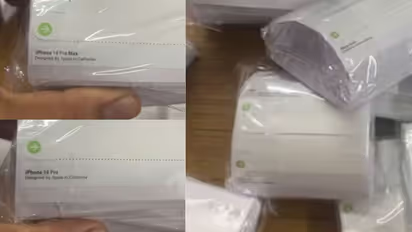Avoid FAKE iPhone 16 scams: Essential tips to verify before you order!
Published : Sep 17, 2024, 03:00 PM IST
Customers waiting to buy iPhone 16 Pro model smartphones should carefully check whether they are buying genuine or fake. How to detect duplicates? Check this out before ordering.
Find the latest Technology News covering Smartphone Updates, AI (Artificial Intelligence) breakthroughs, and innovations in Space exploration. Stay updated on gadgets, apps, and digital trends with expert reviews, product comparisons, and tech insights. Download the Asianet News Official App for everything shaping the future of technology.
Read more Photos on