Google Photos to make hiding unwanted faces in memories easier; Here's how you can do it
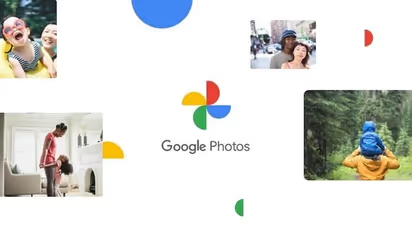
Synopsis
Google is working on tools to help hide people throughout the Photos app from appearing in the Memories feed or throughout the entire library. Android Authority's APK teardown points to a potential future update where Google makes hiding unwanted people from your photo feed much easier.
Have you ever received a notification from Google Photos about a memory that you just adore and wish to share with your family and friends? Imagine if even though you loved it so much, you were unable to share it with your family because you had a recollection of a "unwanted" individual that you would like to keep private. Fortunately, Google Photos is now at your disposal since it makes the process of removing people from memories simpler.
Google Photos is reportedly updating its Memories feature significantly to give users more choice over whose faces show up in their sentimental picture collages, according to a report by Android Authority. In the past, users had to spend a lot of time navigating through several settings in order to remove particular individuals from their retrospective photo collections. Now that users may immediately conceal a face from a photo's information page, this new version offers a simpler method. It will expedite and improve the process's intuitiveness. Although Google hasn't yet provided an official release date, customers should be able to use this functionality in the upcoming months.
How will this new feature work in Google Photos?
Go to the app's settings to prevent certain people from showing up in Google Photos' Memories. Click Memories > Preferences and choose "Hide people and pets." This will guarantee that those people won't show up in your projects, recollections, or search results—all without taking their images out of them. This procedure has been simplified and is now easier to use thanks to recent improvements.
Users may now conceal faces by viewing a photo, scrolling to the Metadata area, and touching the three dots in the People section, according to an APK breakdown. They might choose to conceal the face from there. With this function, users may choose to fully exclude someone from appearing in any photo memories, or they can choose to reduce the frequency of their presence.
Find the latest Technology News covering Smartphone Updates, AI (Artificial Intelligence) breakthroughs, and innovations in Space exploration. Stay updated on gadgets, apps, and digital trends with expert reviews, product comparisons, and tech insights. Download the Asianet News Official App for everything shaping the future of technology.