Swiggy's new feature lets you order food in 'Incognito mode' | WATCH
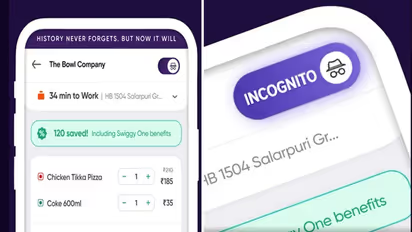
Synopsis
Swiggy has introduced an Incognito mode for discreet ordering. This feature allows users to place orders without creating a record in their order history, ensuring privacy for surprise purchases or personal items.
The app of online meal delivery and ordering service Swiggy now offers an Incognito mode. With the help of this new functionality, you can place orders on Swiggy or Instamart with confidence knowing that no order history will be left behind. In what ways would this feature be beneficial? The Incognito mode can be helpful in situations where you don't want to disclose your orders with family or friends, such when you order a cake for a surprise birthday celebration or make a covert purchase of a personal wellness product. By using the Incognito mode, you may avoid having to manually remove these orders from the app's history.
How to use this new feature?
To use this new feature, simply activate Incognito mode via a toggle in your cart. When Incognito Mode is turned on, a notification will show to indicate that it is. Users can handle any post-delivery issues during the three-hour period that follows the order's delivery. Subsequently, the order is subtly concealed from the order history, guaranteeing the confidentiality of the transaction.
What did Swiggy CEO say?
According to Rohit Kapoor, CEO of Swiggy's Food Marketplace, "Incognito Mode is designed to address that need. Even with how social our lives are becoming, there are still things we prefer to keep private. Your decisions stay secret whether you're placing a short purchase or placing an order for food, thanks to Incognito Mode. We're thrilled to provide consumers with a smooth experience that enables them to take advantage of improved privacy while enjoying Swiggy's many products."
The new functionality was also revealed by Rohit Kapoor via his official LinkedIn account. He shared a video showcasing the new function.
Can you access it?
This feature is currently available to 10% of Swiggy users and will be rolled out to all users in the coming days.
Stay updated with all the latest Business News, including market trends, Share Market News, stock updates, taxation, IPOs, banking, finance, real estate, savings, and investments. Track daily Gold Price changes, updates on DA Hike, and the latest developments on the 8th Pay Commission. Get in-depth analysis, expert opinions, and real-time updates to make informed financial decisions. Download the Asianet News Official App from the Android Play Store and iPhone App Store to stay ahead in business.